Debit Card to GCash – How To
1. Log-in to the GCash App.

2. Tap the button on the upper left.

3. Tap ‘My Account’.

4. Tap ‘My Debit Cards’.

5. Add your card.

6. Enter your card details.

7. Once your Debit Card is enrolled, don’t forget to verify your card.

1. Tap the button on the upper left.
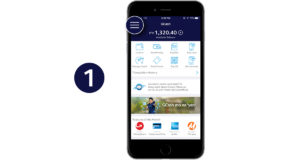
2. Tap ‘My Account’.

3. Tap ‘My Debit Cards’.

4. Select the Debit Card you want to verify.

5. Tap ‘Verify Card’.

6. (For Non-3DS cards) Confirm the amount deducted from your Debit Card by checking your SMS, e-mail or your card’s online banking site or app.

*You will not encounter this step if you have a 3DS card.
**Depending on your bank you may also receive an SMS or email advising you of the transaction amount.
***This amount will be reversed within 7-10 banking days.
7. Now you’re ready to use your Debit Card!
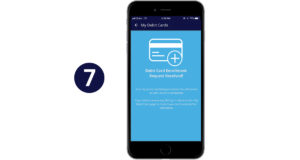
1. Log-in to the GCash App.

2. Tap ‘Cash-In’.

3. Tap ‘MasterCard/Visa Debit Card’.

4. Select a card.

5. Enter the amount you want to Cash-In.

6. Tap confirm.

7. Cash-In request received. Enjoy easier everyday payments with GCash!
