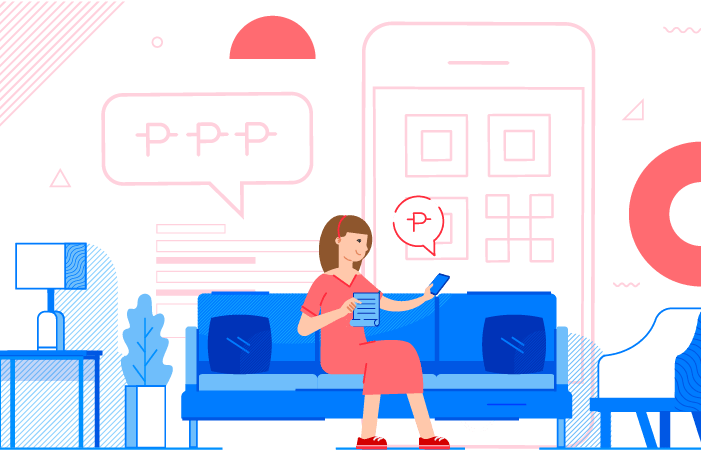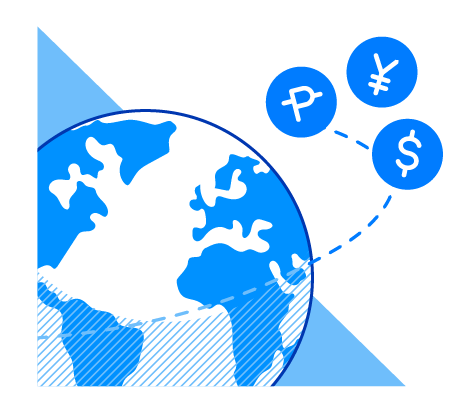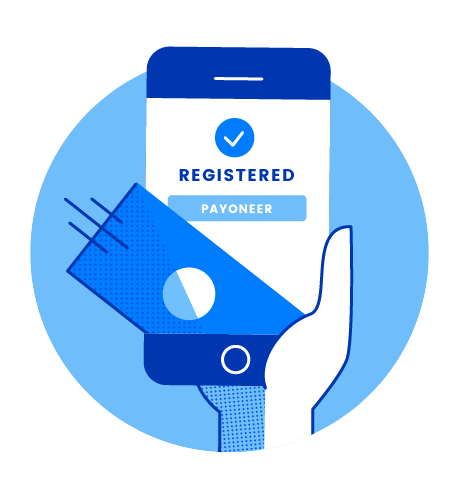What is Payoneer?
Payoneer is an all-in-one cross-border payments solution that helps businesses all over the world pay and get paid.
Steps to account
creation
Steps to account
linking
Steps to account
linking
Steps to
cashing in
Got more questions?
For any queries or concerns, check out our Help Center for answers to the most frequently asked questions about GCash.