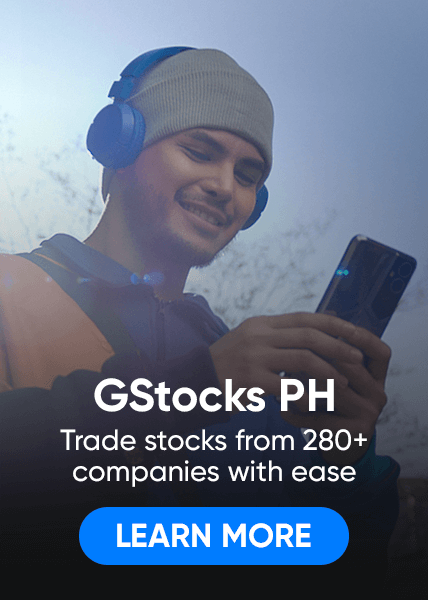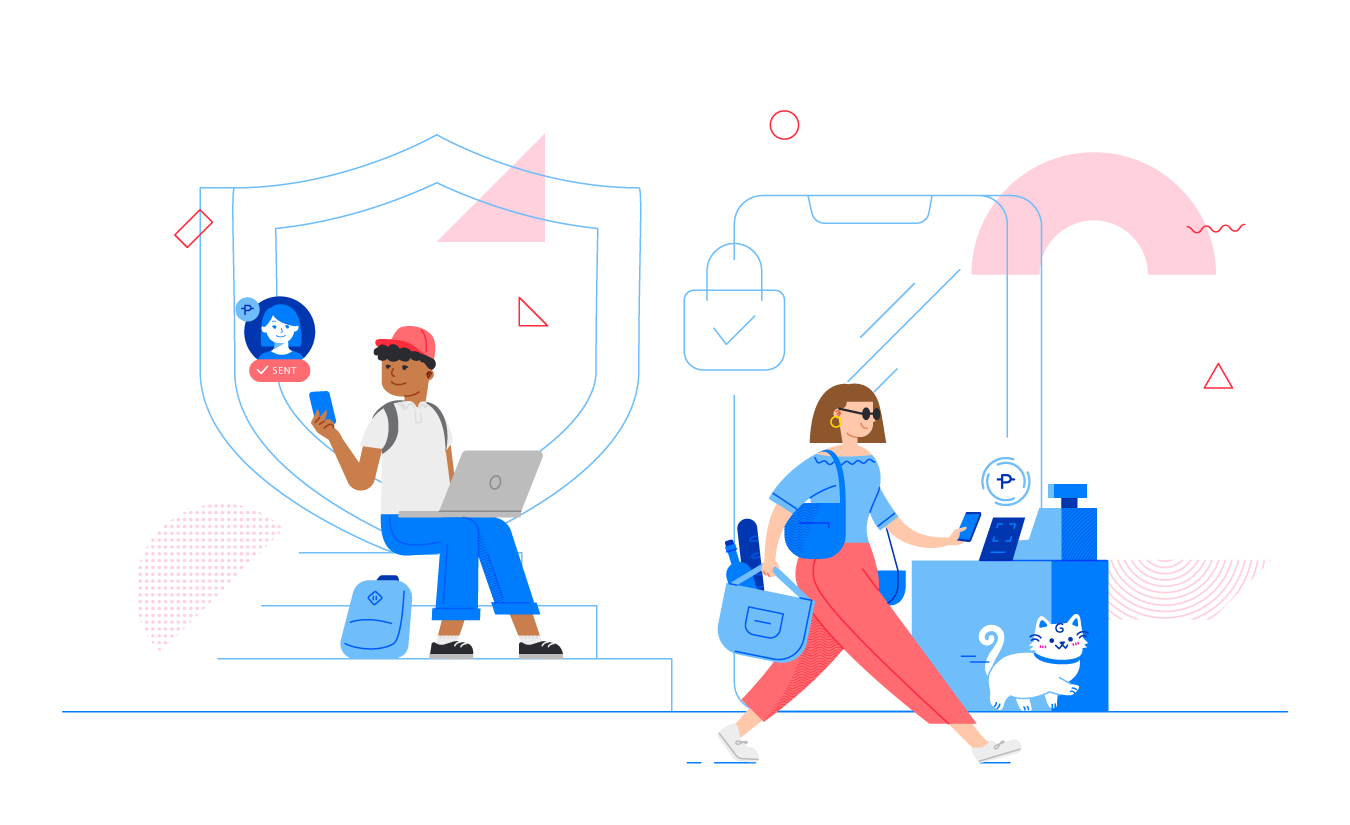#1 Finance Super App
based on average monthly active users
We’ve gone even beyond payments. Own your future and build your success today because with GCash, the Future is Now.
Invest in local stocks, mint the latest NFT collection, pay bills even from abroad, and enjoy cashless travels globally.
THE FUTURE IS NOW
Kaya Mo. I-GCash mo.